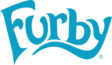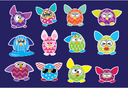The logo of the Furby Boom! app.
Furby BOOM! was an app used to feed, wash, care and play games with Furby Booms, and collect virtual eggs to hatch virtual Furblings. It was released alongside the Furby Booms in 2013.
The app was last updated in 2015, with the new focus now being placed on the Furby Connect World app. Sadly, due to the Furby Boom! application being coded in 32-bit, the upgrade to iOS 11 in 2017, now only supporting 64-bit apps, made the app not able to be downloaded and played. It became unavailable on Android sometime after, however it is still usable on certain Android and iOS devices with the app already installed.
Furblings are collected from scanning Furby Booms, or from special exclusive code scans. Completely new Furblings, decorations, a new area, and a crystal theme is unlocked when you scan a Crystal Furby Boom into the app.
Collecting Furbling Eggs[]
Furbling eggs are obtained in 4 different ways:
From a Furby Boom! - This is the most common way of obtaining Furblings. Once your Furby Boom is well taken care of, it will gain experience. Eventually, the experience will add up, and Furby Boom will lay an egg. The first egg is always the same pattern as its parent. Furby Boom can lay up to 50 eggs, enough to fill up the city and for the truck to deliver it to its new room.
From hidden eggs on the Furby website - There were 5 hidden eggs on the hasbro.com/furby website with scannable codes. The archive of the website where codes could be found can be accessed here.
From virtual in-app friends - When Furby Boom levels up, it will make new In-App friends. Using Furbucks, you can buy eggs from those friends.

From exclusive QR codes - By scanning special Furbling codes with the In-App camera, you can unlock limited edition Promo Furblings. An example is from McFurbys, Bin Weevils, and Mighty Ape. Here is a list of every known qr code furbling:
Bin Weevils[]
Bin Weevils is a kids MMO that was launched in 2004. In the game, a Furby Boom cavern tent appeared in the area Gong's Pipenest. Once the tent is entered, it will give a prompt asking if you would like an exclusive Bin Weevils Furbling for the Furby Boom game.
Mc Furbling[]
The McFurbling is a furbling that can be obtained from buying 2013 Furby Happy meals. After you scan it into the game,the furby takes the appearance of furbling with little mushroom-like triangles.
Stardoll Furbling[]
The stardoll furby was a furbling that was available from checking the old stargos and in a particular section,you'll find the stardoll furbling. It takes the appearance of a Polka-Dot like furby with multicolor dots and a yellow body.

Hidden Furby Boom site Furbling[]

There are 2 furblings hidden in the old furby boom site: one is in the "Collect, hatch & raise Furblings!",sitting very closely to a Furby Boom Wave; the second in the "Fill your FURBLINGS city and get the golden egg!" on a cloud close to a phone. The first Furbling's design had a blue-pink flower pattern and the second has a pattern closely resembling a Easter Furby.

The Box Furbling[]
This furby isn't that hidden. In some Furby BOOM! packs there is a Qr Code for this Furby. His patters have a wave-like white line with big circles with rhombus inside and a red main color.

The Mighty Ape Furbling[]

The Mighty Ape Furby was a deal made with Mighty Ape that when bought a furby there,you'd get a secret furbling. the furbling has a soccer-like appearance with red,yellow and white colors.
Gameplay[]
Keeping your Furby Boom well-loved[]
Using the app, you can track 4 of Furby Boom's basic needs:
Sickbay - When your Furby Boom is sick, you can help it feel better. Using your device as an x-ray, you can diagnose your Furby Boom with a medical condition, such as difurrhea. Then, using a medical bag full of things, you can create a medicine to cure your Furby Boom.
Below is a list of some of the known Furby Boom illnesses and their cure medicines:
| Illness | Medicine |
|---|---|
| Difurrhea |
Honey + Honey Freshmint Candy + Coca-Cola |
| Hypofurbia |
Teapot + Teapot Honey + Teapot |
| Furlorn |
Honey + Coca-Cola Freshmint Candy + Ice Cubes |
| Furbilitis |
Freshmint Candy + Freshmint Candy Teapot + Freshmint Candy |
| Muscle Furtigue |
Ice Cubes + Ice Cubes Coca-Cola + Ice Cubes |
Poop Station - When Furby Boom needs to relieve itself, you can take it to the poop station. You can open the lid of the virtual toilet, and once Furby Boom is finished, you can see what is left. There are many things that Furby Boom can leave in the toilet such as a rubber duck, a smelly poo (big, medium and small), a submarine, a rainbow heart and a pufferfish. Afterwards, you can flush the toilet, and spray air freshener in the virtual washroom.
Shower - When Furby Boom is dirty, you can give it a virtual shower. Using the two levers on either side of the showerhead, You can control the temperature and pressure of the water spray. Each Furby Boom will prefer a different combination of pressure and temperature. When you turn off the water, it sometimes gives out some random stuff (like for examples: mud, a giraffe rubber ring, jewelry, etc.)
Pantry - Similar to that of the original Furby app from 2012, Furby Boom is fed by selecting a food from the pantry. You can tap the food you want to feed your Furby Boom, and toss it towards it. Different Furby Booms like different foods. By experimenting, you can find its favorite foods.
By keeping your Furby Boom's Sickbay, Poop Station, Shower and Pantry gauges full, Furby Boom will level up. By leveling up, Furby Boom can hatch pretty Furblings, make new virtual friends and more!
Hatching Furblings[]
To hatch a Furbling egg, you must first incubate it. A gauge underneath the egg slowly fills (When playing with a Furby Boom, eggs will always hatch for one minute. When playing without a Furby Boom, eggs hatch slower lower depending on the rarity of the egg. If you are playing without a Furby Boom, you can also use a cuckoo clock power up which will speed up the hatching process.). The egg will need help along the way. This is done by rubbing your finger on the egg. Once the gauge is full, the egg will begin to hatch. If you're playing with Furby Boom, its current personality will be reflected in the Furbling. If you're playing without Furby Boom, you hold your finger on the egg, and a random personality is picked for it. Once the animation finishes and the Furbling bursts out of its shell, you can name it. You must now raise the new Furbling until it moves into the city. No eggs can be hatched until the current Furbling is moved to the city.
Caring For A Furbling[]
You can speed up the time it takes for your Furbling to move to the city by making sure it's well cared for. You can do this by:
Playing Games - By playing one of three different games, you can keep your Furbling happy. The games are:
- Furball: When playing with your Furby Boom, you choose an option to play as your Furbing or your Furby. When playing without your Furby Boom, you move your Furbling with your finger, and try to block as many goals as possible.
- Playing as your Furby: You team up against your Furbling to score a goal.
- Playing as your Furbling: You team up against your Furby Boom to score a goal. You move your Furbling with your finger and try to block as many goals as possible from your Furby Boom as quickly as you can!
- Hide & Seek: When playing with Furby Boom, you pop balloons to try to find your Furbling. Your Furby Boom will give you clues. (Hot-cold tips. if the Furby Boom say hot, the Furbling is near. If it says cold, the Furbling is far away.) When playing without Furby Boom, blue or red confetti will shoot out when a balloon is popped. The deeper the color and the bigger the explosion, the closer or farther the Furbling is.
- Singalong: A game identical to Tap Tap Revolution, When the gauge on the left is full from a chain of notes, You can turn Furby Boom upside down to activate freestyle. If you're playing without Furby Boom, freestyle is activated automatically.
Spa - By washing and grooming your Furbling, you can keep it clean and confident. First, you choose something to clean your Furbling with. Next, you choose something to scrub your Furbling with. Finally, you pick something to groom your Furbling with. If you're playing with Furby Boom, it can give you advice on what your Furbling will like.
Juice Bar - By visiting the juice bar, you can feed your Furbling. You choose three different items to put in the blender, and feed the resulting smoothie to your Furbling. If you're playing with Furby Boom, it can give you advice on what your Furbling will like, incase some things that will make it go "yum yum yum", some things that make it burp, some things that will make it go "ugh" (thinking it's sour), some things that make it puke, some things that make it fart and some things that will make it fly into the air with smoke coming out of its ears (thinking that the smoothie tastes spicy).
| Personality | Preferred Food |
|---|---|
| Rockin' | Dog Food |
| Sweet | Wedding Cake, Maple Syrup, Lipstick, Strawberries |
| Hyper | Lemon, Tea Bag, Wasabi Peas |
| Feisty | Chinese Takeaway Box, Oyster, Vinegar, Wasabi Peas |
| Jolly | Butter, Posh Chocolate, String of Sausages |
How to get your Furbling to the City[]
When the City Gauge of a Furbling is full, it will move to the City. From here, you can customize your Furbling's room to its liking (your Furby Boom can help you choose items which your Furbling might like) and view all of your current Furblings who are inhabiting the City. Once the city is full, you can unlock the Golden Egg with a golden Furbling inside. The Golden Furbling lives in a blimp with a picture of it (when you have fewer Furblings and the City is not full it shows a picture of the Golden Egg instead).
In-Game Items[]
Click here for a list of items found in the game.
Technicals[]
The design and programming of the 2017 variant of the Furby Boom! app is described in: https://patents.google.com/patent/US10512850B2/en?q=(furby)&assignee=hasbro&oq=furby+hasbro
Furby Facts[]
- On some previews for the app, the eyes resemble the 2012 Diva ones. It was either a beta, an editing mistake or a prototype version.
- If you have a Crystal Series Furby Boom!, the game will be updated to a crystal version to accompany it. This can be changed back to normal within settings. There may be a glitch where the main 'play' button does not reverse itself to fit the theme once it is changed to the crystal version.
- During the Spa game, 2012 Furbys can be heard singing some of their duets in four different personalities (Diva, Princess, Evil and Crazy), whilst music in the tune of some of their duets can be heard playing in the background.
- Since this app is 32 bit, It will not work on iOS 11+.